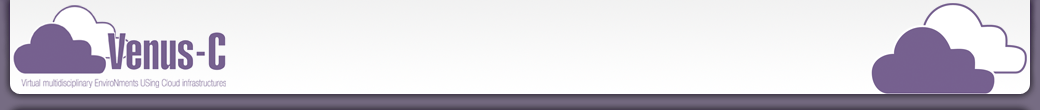Cloud Infrastructures:
As part of the pilot project we will have
access to the MS Azure cloud infrastructure.
Additionally, there are cloud infrastructures based on OpenNebula and EMOTIVE,
which are provided by project partners.
We will set up a private cloud as part of
this project for test of some parallel threads using
SymGrid-Par
and MPI.
Setting up our Private Cloud
- Build a virtual machine
under windows.
Done
- On top of Vmware
we have to installe
OpenNebula under
Ubuntu Os.
Done
- Add (2 - 4)
virtual
cluster nodes (
Computer Cluster ~) to the system.
Done
- Install
SymGrid-Par
including MPI.
Done
- Run some
parallel computing
threads (tests).
Done
Setting MPICH2
for our separate Private Cloud
- Re-installed our private cloud
network, by moving from MACS Network to a separate network.
Done
- This network is a a switch
contains 3 machines (Cluster0, Cluster1 and Cluster3), all are
associating in one Monitor, keyboard, and mouse by using a
Belkin Omnicube
KVM 4 Port Switch for PS/2 Compone
virtual machine under windows.
- Images of our Network (Image1,
Image2).
- In the previous network all the
clusters are associated one hard disk
(H:\ Drive). In the new network,
we have installed each Cluster in a separate hard disk (D:\). Done
- Setting
Up an MPICH2 cluster in our private cloud: We have followed the Ubuntu
Community documentation steps:
https://help.ubuntu.com/community/MpichCluster.
Done
|
|
|
|
|
|
|