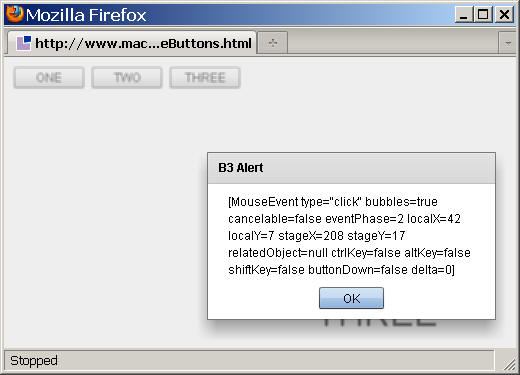3D Modelling & Animation
Module F21MA
Labs
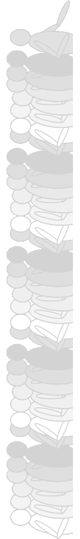
|
Unit 1, Lab 1To get up the learning curve on Flash Builder create a 'three buttons' application shown below. If you have difficulty with this there is a step-by-step guide below (note that you can change this video to high resolution).
If you need more help see 1 -4 below.
Unit 2, Lab 1This just shows you how to download and compile a project from this website.
Unit 2, Lab 2Part 1Shows you how to load a directory of images into a Flash application
Unit 2, Lab 2 part 2Turns the 'group' of images loaded above, into a simple flickbook animation using an 'enter frame' event handler.
After completing part 2 the project should look like this. Unit 2, Lab 2 part 3Shows you move the flickbook across the screen and stop and start the walk behaviour using two buttons. If you want to start the project from this stage then right click the existing project, view the source and download the zip file.
Unit 2, Lab 2 part 4Shows you how to use the buttons to select the fall and walk behaviour.
The final implementation of this project is here.
Unit 2, Lab 3This lab shows you how to produce lots of animated characters by creating a Custom Component from our code and using this to create an Array of characters. The final implementation of this project is here. Unit 2, Lab 3 part 1
Project as completed up until this stage is here Unit 2, Lab 3 part 2
The final implementation of this project is here.
|
3D Modelling & Animation Module