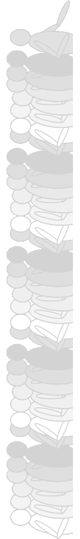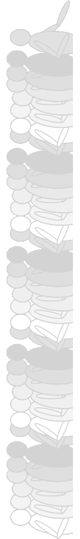// MESSY, BUT IT WORKS. by Fraser Halley :-)
import flash.utils.Timer;
private var doubleClickDispatched:Boolean = false;
// REF THIS FUNCTION IN THE COMPONENT 'DOUBLE CLICK'
/ 'ITEMDOUBLECLICK' PROPERTY private function
myDoubleClickFunction():void {
// INDICATE THIS IS A DOUBLE CLICK
doubleClickDispatched = true;
// NOW DO THE REAL 'DOUBLE CLICK' CODE
// ...
}
// REF THIS FUNCTION IN THE COMPONENT 'CLICK' / 'ITEMCLICK'
PROPERTY private function preSingleClickFunction():void
{
// WAIT 0.5 SECS - THE DEFAULT DOUBLE CLICK SPEED IN
WINDOWS XP
var shortWait:Timer = new Timer(500, 1);
shortWait.addEventListener(TimerEvent.TIMER_COMPLETE,
mySingleClickFunction);
shortWait.start();
}
private function mySingleClickFunction(e:Event):void
{
// CHECK IF A DOUBLE CLICK WAS DISPATCHED
if (doubleClickDispatched) {
doubleClickDispatched = false;
return; // DON'T DO THE SINGLE CLICK CODE
}
// NOW DO THE REAL 'SINGLE CLICK' CODE
}