Visualisation | Anatomy
Comparison | Tree Display | 3D and Other Plots
Anatomy
Comparison
For
cross-species anatomy comparison,
an initial species is selected and the tree showing the
anatomy hierarchy displayed. A tissue within that species
anatomy is then selected. A single or all
available target species are then selected. The tissue
relationship desired (e.g. homologous, analogous or all),
is selected and a search triggered.
Results
of tissue matches are displayed in a table. A result can
then be selected and this tissue will be highlighted in
the appropriate species hierarchy. Further searches of
gene databases can then also be performed based on these
results.
The
GUI is being built in Java, using an applet for the early
prototypes. A demonstration of the prototype will be be
available shortly.
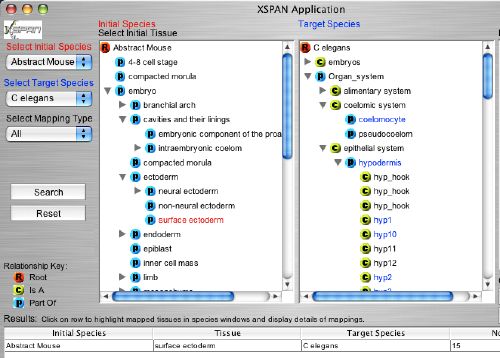
Screenshot
of GUI prototype.
Next >
Visualisation | Anatomy
Comparison | Tree Display | 3D
and Other Plots
|



